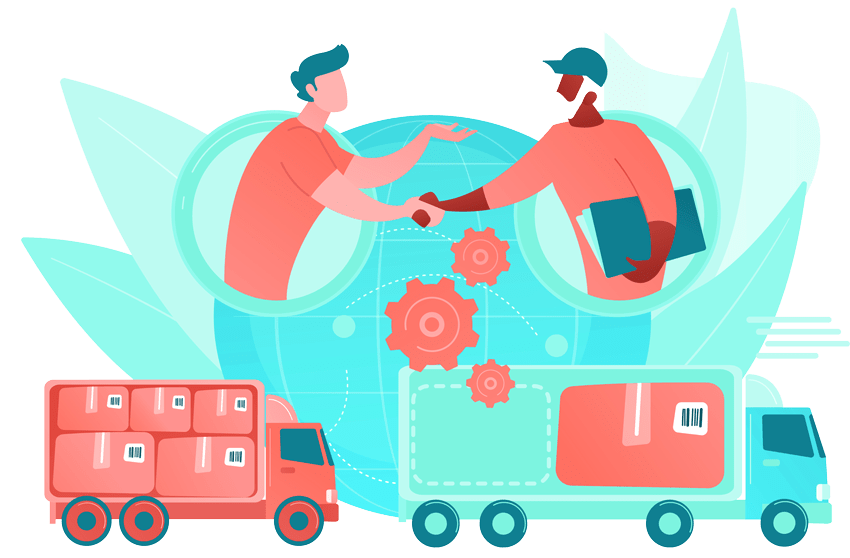Abarlink: The Future of B2B Trade
Abarlink is an intelligent B2B platform that simplifies and streamlines business processes. With the use of artificial intelligence and support for 16 different languages, Abarlink offers services in over 50 countries. This platform can intelligently categorize your products and services and automatically translate them. Moreover, Abarlink’s exclusive supplier and customer evaluation system enables fast and reliable communication with businesses. Abarlink helps you discover new markets, reduce buying and selling costs, and transform your business quickly and intelligently.
Join abarlink